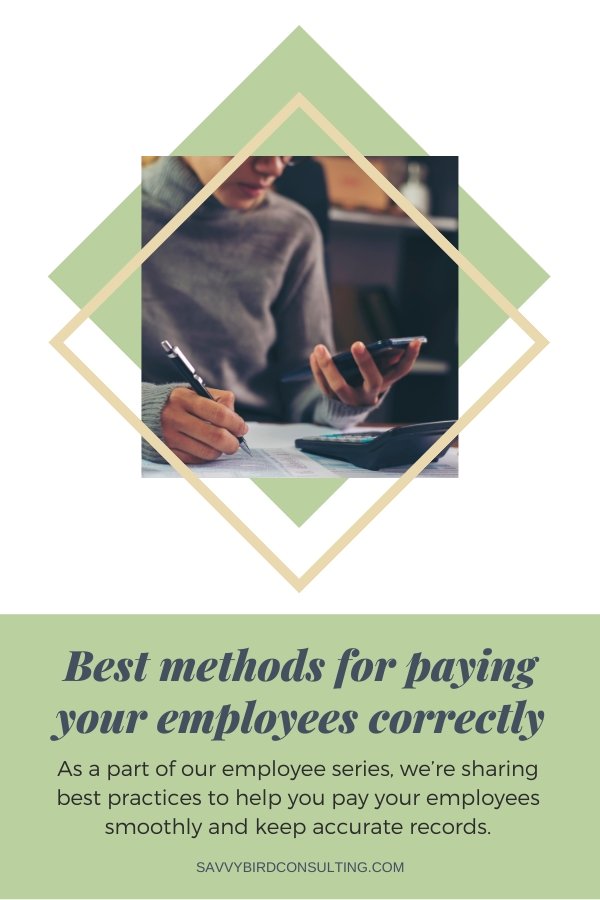How do I pay employees? (Employee Series)
We hope you’ve found our series on requirements for hiring employees helpful. If you’ve read all the blogs, you’ve made it through the governmental requirements for hiring employees like accounts you need to set up and laws you need to follow.
In this final blog of the series, we have one final question to answer: How do you actually pay your new employee?
Your best option is finding a payroll software that will meet your needs. This doesn’t necessarily have to meet all of your needs (other tools may be able to do some of this), but it’s important to know what your needs are and understand how your current software “stacks” up.
You want to ensure the programs you’re paying for are actually supporting your needs and helping you accomplish and simplify your goals.
When you look for a payroll software, it should be able to:
Calculate accurate withholding for employees
Remit the withholding to federal and state jurisdictions
File quarterly and annual tax returns, including W-2s
If it doesn’t have these three basics, it’s not worth your time.
Additional features that are generally included in payroll software include:
Direct deposit for employees (1-2 bank accounts)
New hire reporting
Time-off tracking
Integration with other software/apps
These types of features are typically an additional cost:
Time tracking (clock-in/clock-out)
Retirement benefits
Health insurance benefits
HR assistance
Local payroll tax compliance
The main payrolls software programs that we recommend are QuickBooks Online Payroll, Gusto* and Square Payroll*. We share a little about each of these and why we like them below.
QuickBooks Online Payroll
Pros:
Fully integrated with QuickBooks Online.
Paychecks are created and processed through QuickBooks Online. You can see each paycheck individually in the same system.
Premier and Elite versions include QuickBooks Time that allows your employees to track their time by customer or job (by your QBO customer/job list). This time flows into the payroll portal to process each paycheck and your payroll costs can show up separated by customer or job.
Also allows integration with other time trackers.
Cons:
Set up can be complicated and clunky.
Support is okay.
Limited options for retirement and health insurance processing.
QBO won’t process any retirement or health insurance payments on your behalf but it may send the data to an external processor. Some local taxes are not supported.
Time off setup leaves some things to be desired.
Contact us for QBO discounts!
Gusto*
Pros:
Easy to use and set up.
Many help guides with thorough information.
Great time off setup.
Will help process health insurance and retirement.
Time entry software available, or can integrate with external software.
Cons:
Only journal entries are imported into QBO for each payroll, no detail per employee.
Square Payroll*
Pros:
Easy to use and set up.
Best for simple employers with no benefits.
Great cost.
Cons:
Only journal entries are imported into QBO for each payroll, no detail per employee.
Features are fairly limited.
Other Payroll Software
ADP and Paychex are also worth mentioning. These are much larger companies that can assist you with a vast array of payroll complexities. They have been around for ages and use this knowledge of the payroll space to their benefit.
The other companies we recommended above are newer, but they have many benefits in the technology sphere. ADP and Paychex are more expensive and therefore are not always the best option for our small business clients.
If you’re interested in either of these companies, reach out to us and we can see if we have any discounts available.
We hope this has helped you in your journey to learn more about payroll and hiring requirements. It’s a varied process that requires you to research federal, state and city requirements, and we know that might feel daunting right now.
We encourage you to take it one day and on step at a time. Once you’ve laid the groundwork and done all of the research for your first hire, it’ll be so much easier and faster the next time around. We believe in you and know you can do it!
Affiliate links denoted with an asterisk (*). We may earn a commission from the completed purchase, at zero cost to you.
No assurance is given that the information provided in this blog is comprehensive in its coverage or that it’s suitable in dealing with each individual’s particular situation. This blog article exists to provide general information only and does not constitute tax or legal advice, and cannot be used or substituted for tax or legal advice. Savvy Bird Consulting, LLC is not responsible for the implementation or outcomes this material may have.